Free Call To Action Button for Website - The Best Rated CTA Button App
The easy way to build a professional CTA button for any website, with no code.
Trusted on over 12,000,000 websites
#3 Product of the month
No credit card required
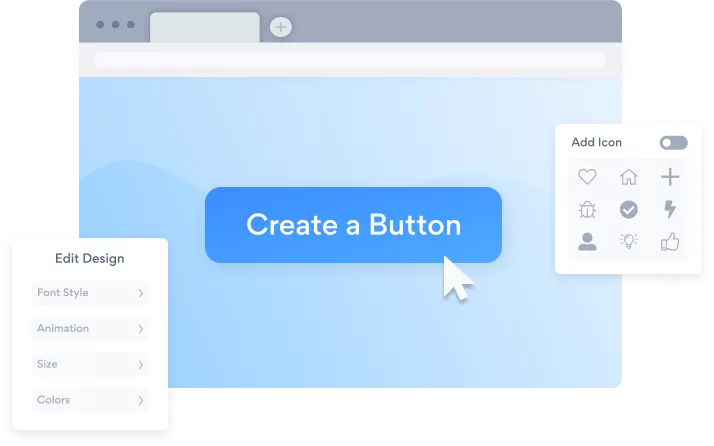
Why POWR Button for your website?
Increased Conversions + Sales
Strong call-to-action buttons drive more conversions and sales than any other method.
User Engagement
Use buttons to direct site visitors to other areas of your website like product pages or reviews.
Increase Signups
Add subscribers to your blog, newsletter, or upcoming events and seminars with a dynamic signup button.
POWR has enhanced my website and makes my life easier in the process, which let's face it, is what we all need more of in our lives!
Lisa Hardy
@ Good World Graphics




Advanced Customization
CTA Button Content
Effects + Animation
Match Brand Style Design
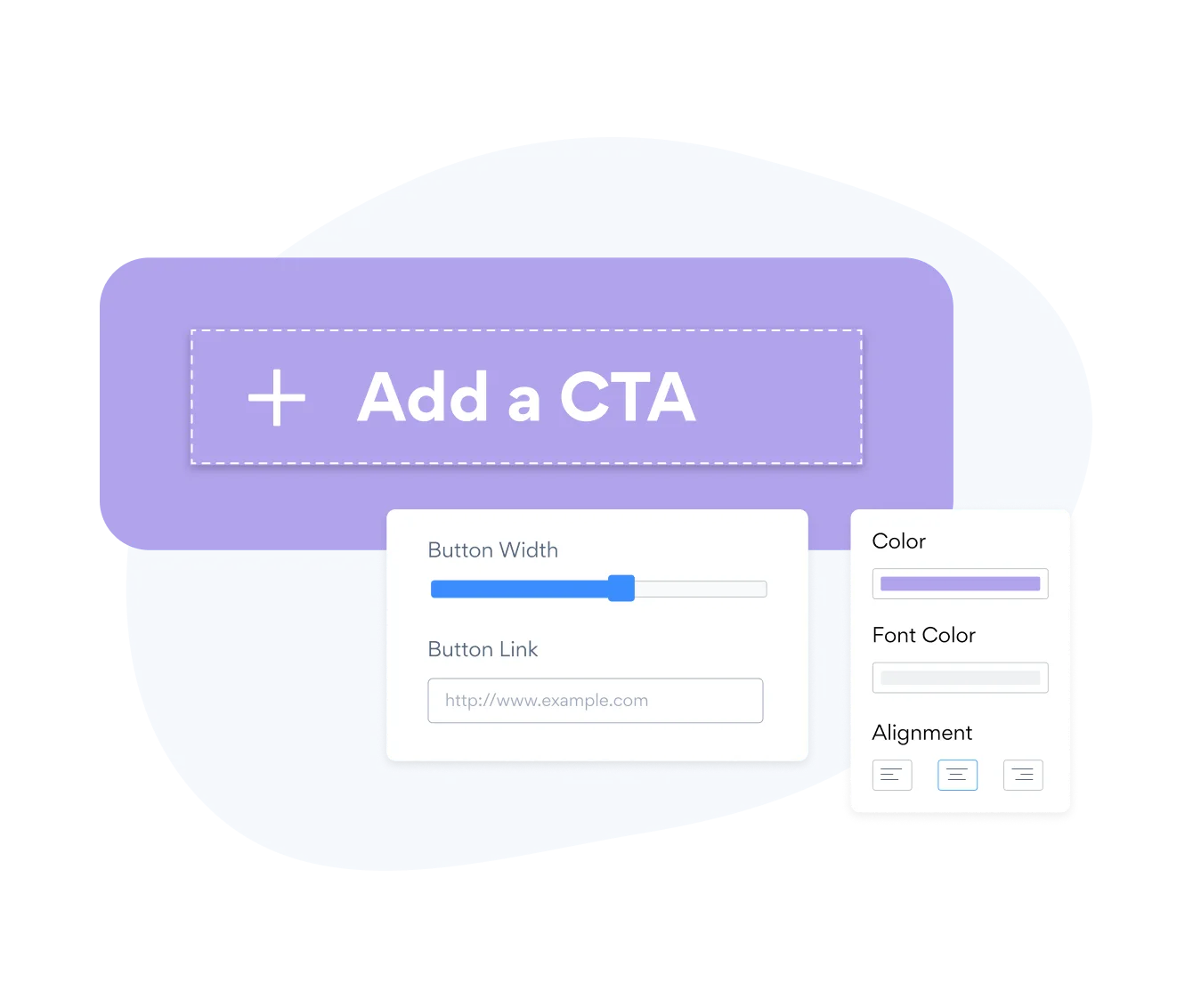
Frequently Asked Questions
Just about anything you want. Call-to-action buttons (CTA) are the driving force of your website. They are the key to turning visitors into leads and leads to conversions.
Site visitors expect to be directed where you want them to go (which is down the sales funnel), and that’s accomplished with a clickable button.
CTA button best practices:
- Be brief CTA buttons should be only one or two words.
- Create a sense of urgency Use words like “Act Now”, “Buy Today”, and even have a little fun with action verbs like “Gimme” or “Let’s Go”.
- Placement CTA buttons work best at the top or bottom of the page or directly in the middle of the page copy.
- Dynamic design Use bold contrasting colors and employ animation and effects to make your CTA button stand out on the page.
- Test, then test again As with any additions to your website, testing is very important. Confirm that your button links to the proper URL, and ensure responsive desktop, tablet, and mobile design.
The two most common expectations of CTA buttons are sales and signups, but they can lead anywhere that makes sense within the proper context.
One thing to make certain is wherever the button is supposed to lead is the correct destination for someone that clicks on it.
Example CTA button destinations for the best user experience:
- - Product purchases
- - Detailed descriptions
- - Documents and forms
- - Signups for events, newsletters, blogs
- - Contact information
It’s also a best practice to have the destination open in a new browser tab or window. This is also an option within the POWR Editor.
Each app download is for one CTA button, so if you want more than one, just download a second or more. They’re free, so create as many as you like!
CTA buttons are a vital addition to your marketing strategy. This is one of the easiest and quickest apps we have at POWR, so you can have a CTA button created in less than 5 minutes.
POWR has more than 3,000 5-star reviews as a testament to how easy all our website apps are to create and install. The process is simple and intuitive. The POWR Editor will lead you step by step until your CTA button is customized and completed to your exact specifications.
