Free Comments on Websites: The Best Rated Customer Comment App
The easy way to build a professional Comments, Ratings and Reviews app for any website, with no code.
Trusted on over 12,000,000 websites
#3 Product of the month
No credit card required
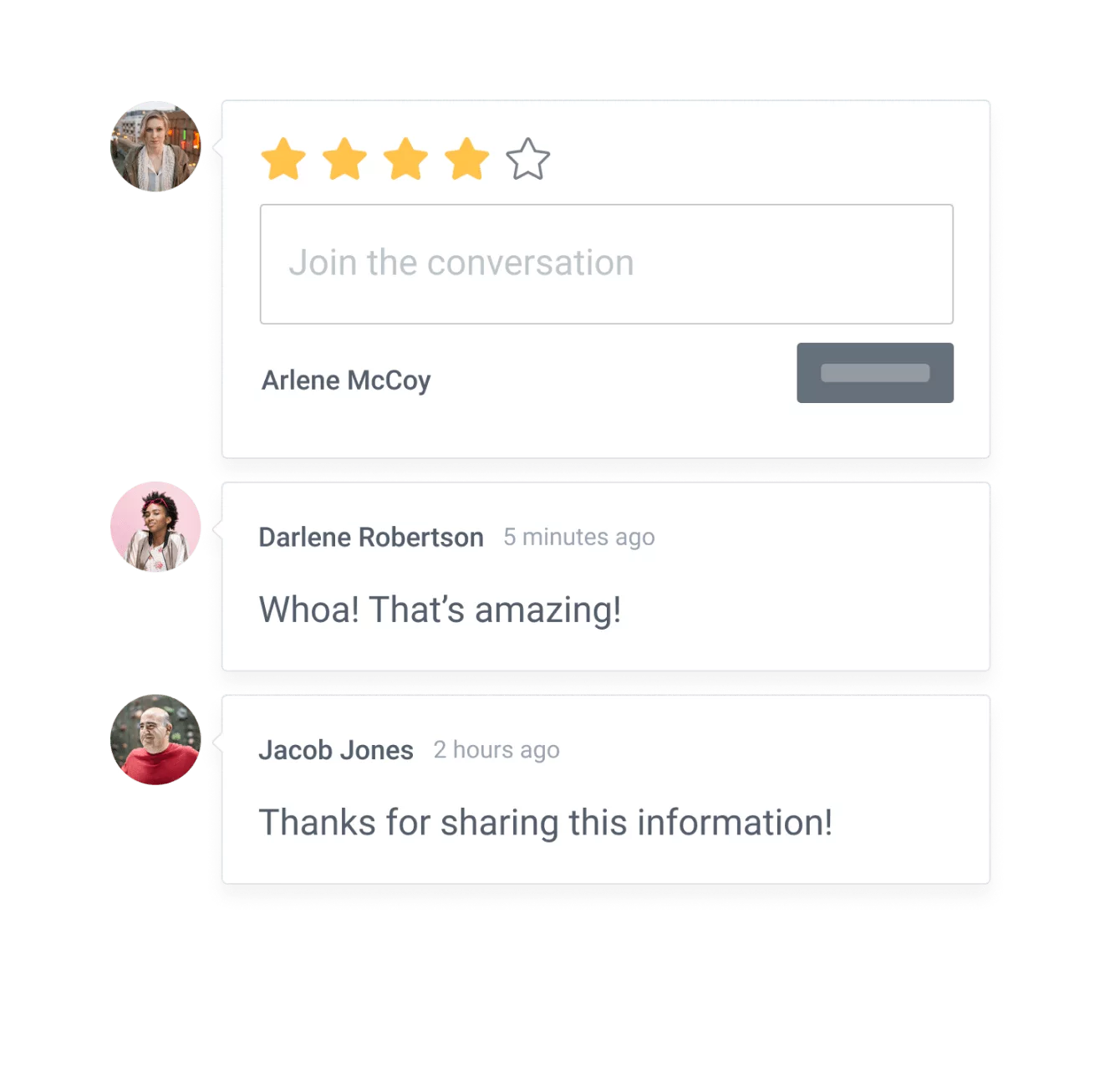
Why POWR Comments for your website?
Earn Trust and Loyalty
Allow customers to leave comments, product ratings, testimonials & product reviews on your products to encourage brand loyalty.
Collect Valuable Testimonials
Use insight from customer testimonials, comments, ratings, and reviews to improve the flow and function of your store.
Get 5x More Sales
Enable star ratings in the comments box to boost customer confidence with social proof. Choose how to display your comments and reviews to match your brand!
POWR has enhanced my website and makes my life easier in the process, which let's face it, is what we all need more of in our lives!
Lisa Hardy
@ Good World Graphics




Build Trust in Your Brand
Display Star Ratings
Enable Upvotes
Easy Image Uploads
Enable Anonymous Commenting
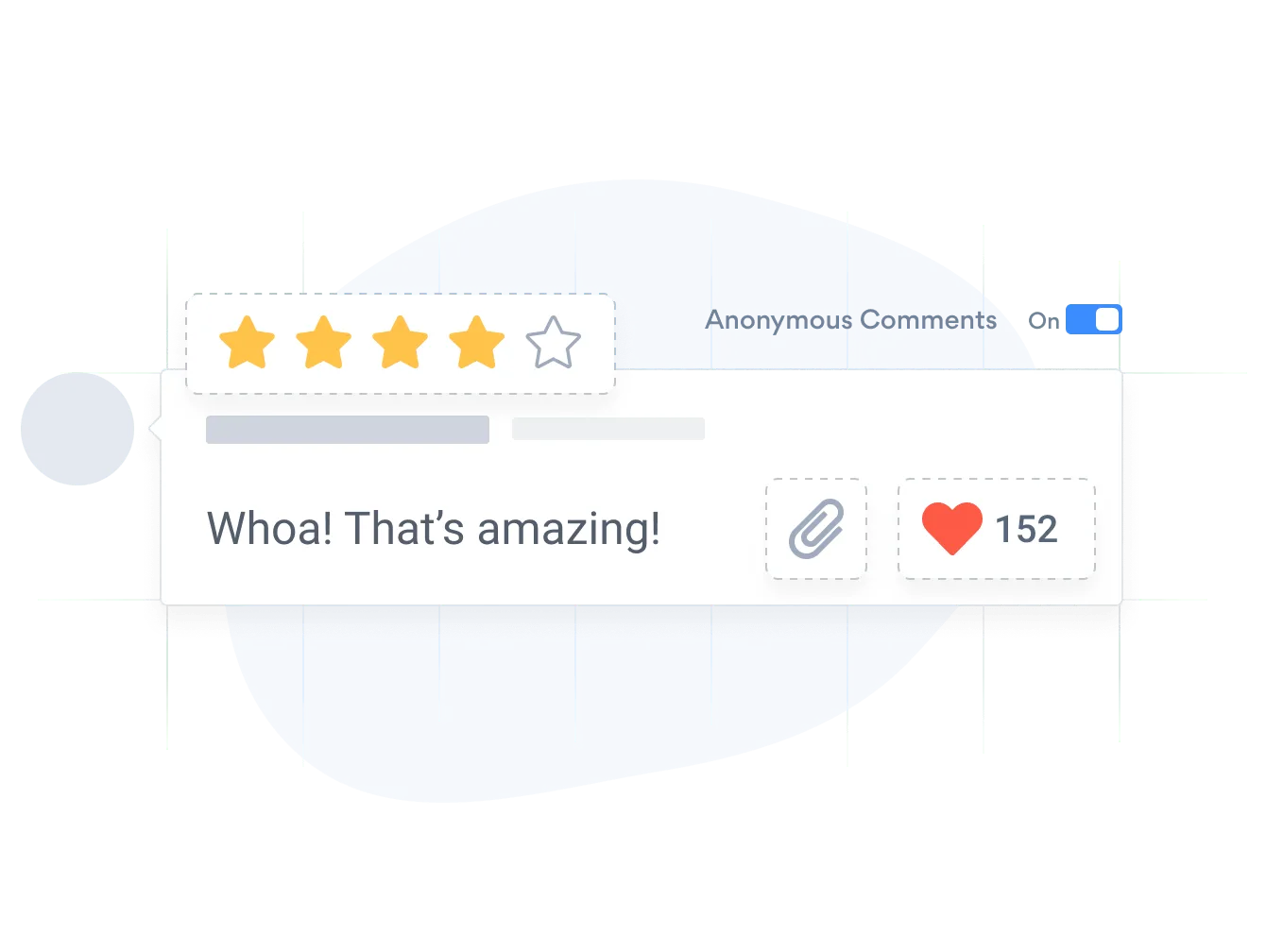
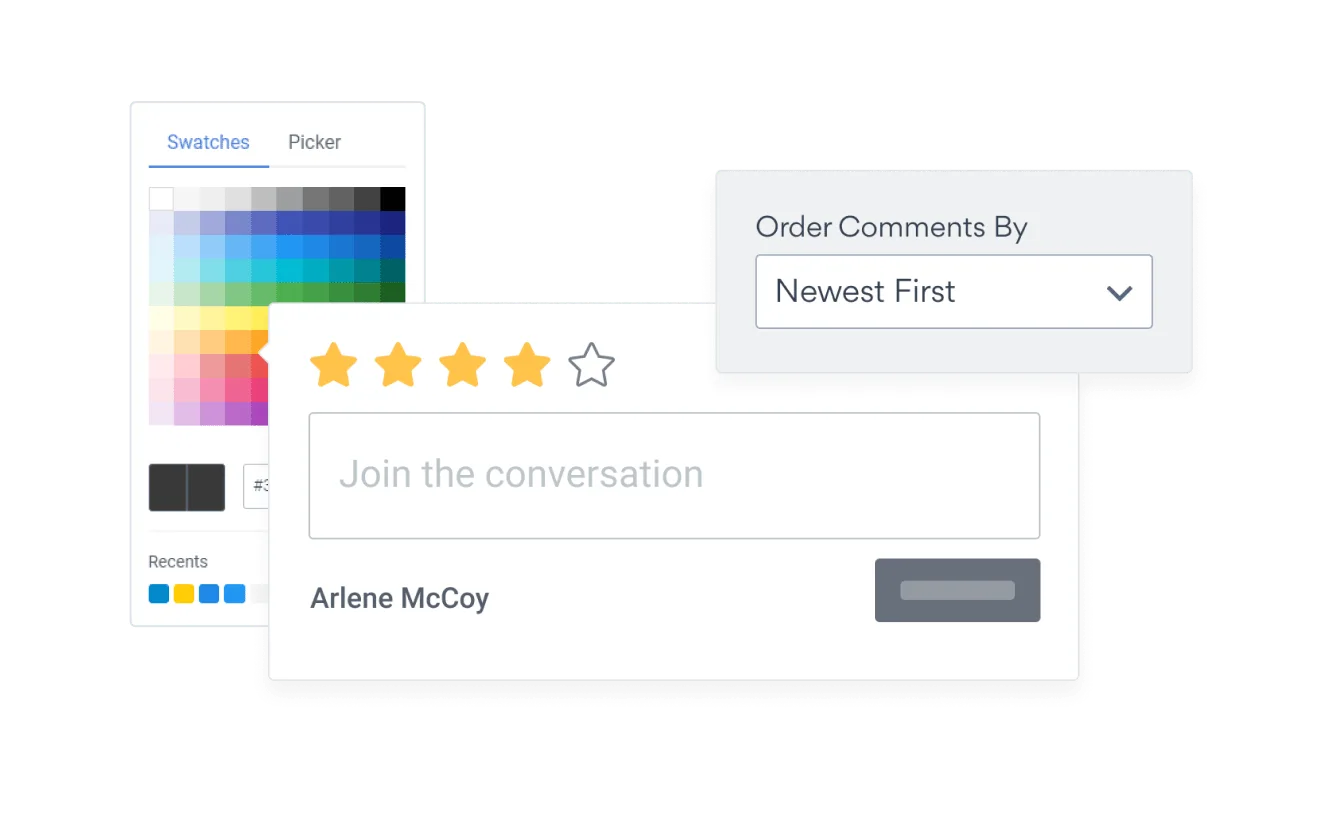
Advanced Customization
Display Controls
Easy Comment Moderation
Match Your Brand
Notifications
Email Notifications
Require Approval
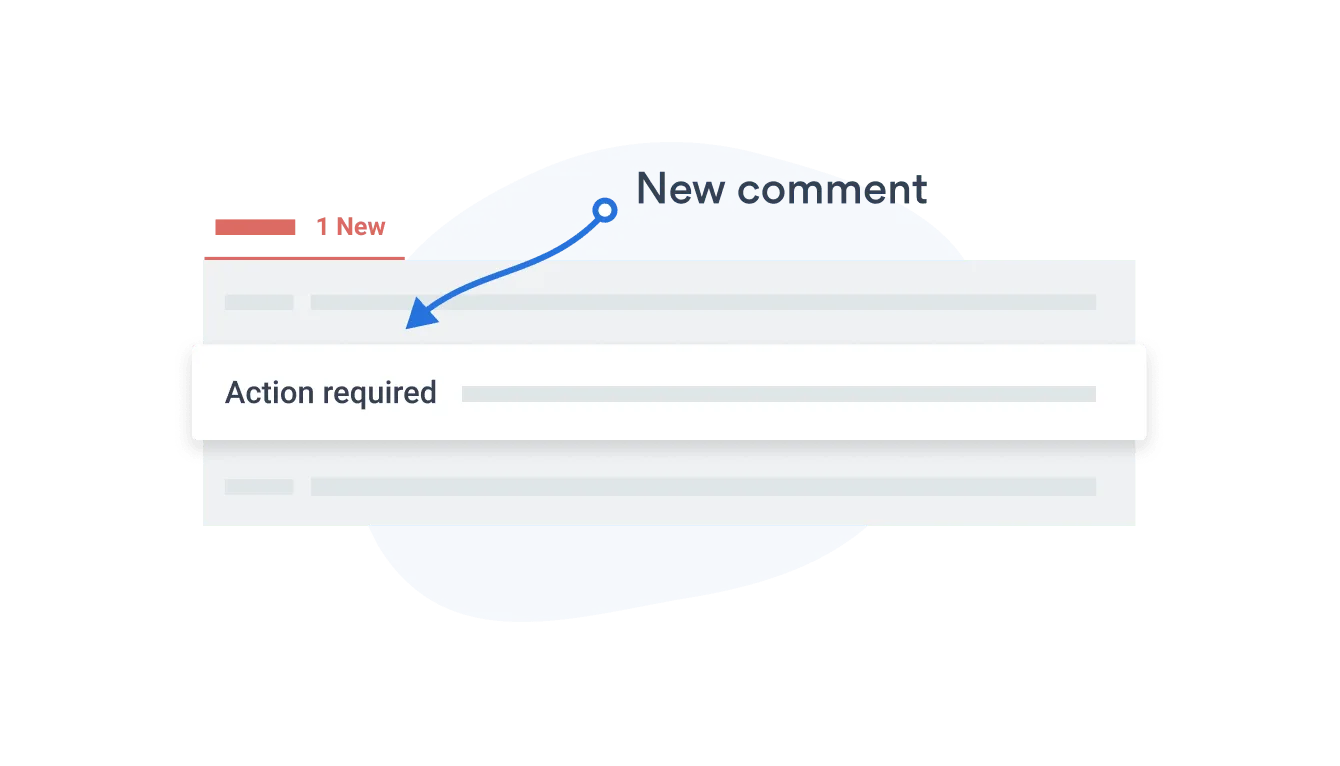
Frequently Asked Questions
Embedding a comments section to your website has never been easier! Just follow these seven easy steps for seamless comment form integration on your web page:
- Go to POWR Plugins and sign up for free. Simply log in if you already have an existing account.
- Install and Activate POWR plugins on your Content Management System, such as WordPress or JIMDO.
- Select the page you'd like to add your plug-in to.
- On the left side of the page, search for and select "Comments".
- Click the "Edit" button above the plugin. This will open the POWR Editor, where you can customize your comment form completely.
- Once you've finalized your comment form design, publish your page.
- Select "View Page," where you'll be able to see the "Edit" button above the comment form so that you can edit it live on your site without having to go to your WordPress or JIMDO dashboard.
You'll find that POWR is the best comments plugin for WordPress as it provides easy optimization and seamless integration on any website. Furthermore, it provides display controls where you can order your comments by newest first, oldest first or popularity.
It also allows you to swiftly and efficiently remove undesirable comments or ratings and reviews, or even set them to be approved before they’re uploaded to your website.
Lastly, you can customize colors and fonts, adjust the size, and add borders, among many other customization options, so your comment form design matches your brand.
Comment systems, also referred to as commenting platforms, are third-party commenting software that integrates commenting options to websites like blogs and news sites where audiences get to post content. You can engage your audience by allowing a commenting function, increasing brand retention and shareability.
Most comment systems use a comment box where users can create their comments and place them on a particular piece of content.
Typical CMSs allow for the implementation of whichever comments system the site owner wishes to use, although some require specific plugins.
Comment systems can be utilized by content creators such as bloggers, artists, and journalists who wish to foster interaction with their audience and garner feedback.
They offer myriad features that allow web content to become avenues for user engagement and relevant live conversations. Comments are a great measuring stick by which content creators can measure the performance and reception of their work.
Commenting, especially blog commenting, plays an integral role in generating traffic. Substantial comments with positive feedback create backlinks to your site while improving your credibility within your industry. The more backlinks you get from comments, the more blogs, search engines, and content editors will take notice of your content as they offer targeted traffic back to your site.
If you want to be known, often referred to as "ranking authority," on the internet, implementing a comments plugin on your website is an essential first step.
