Free Graph App for Website - The Best Rated Graph App
The easy way to build a professional graph for any website, with no code.
Trusted on over 12,000,000 websites
#3 Product of the month
No credit card required
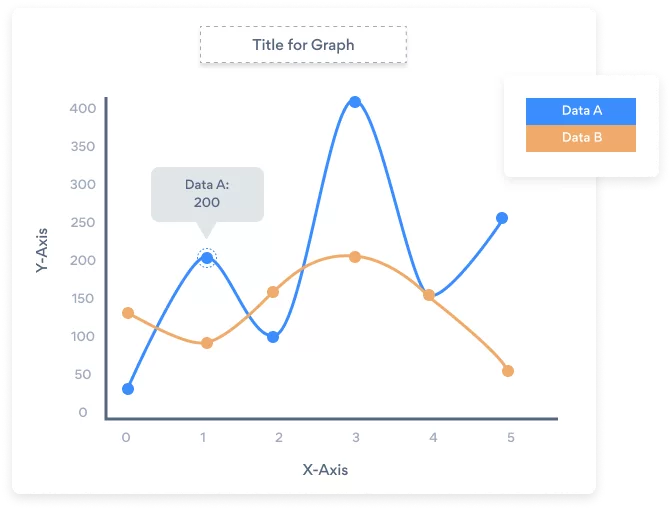
Why POWR Graph for your website?
Data Display
Arrange and display your data sets in visually stunning clarity on your website.
Prove Your Relevancy
Embed a graph showing business growth year over year to prove your industry relevance.
Boost Credibility
Calm consumer skepticism by showcasing your credibility and market stability.
POWR has enhanced my website and makes my life easier in the process, which let's face it, is what we all need more of in our lives!
Lisa Hardy
@ Good World Graphics




Advanced Customization
Choose Your Graph Style
Effects + Animation
Grid Layout
Match Brand Style Design

Frequently Asked Questions
There are 4 main parts to any graph design:
- Graph title the name should be short and articulate to the presented data.
- Legend this is what describes the data. Similar to a roadmap, it helps make sense of the numbers and colors and shows you where to look and what you’re seeing.
- Parameters these are your axes points. Most graphs operate on the X and Y axes but are not always.
- Data The data is the content that populates the graph.
The cool part about POWR Graph is you don’t need to enter your data from scratch. If you can copy and paste it, you can input the data into the Graph app.
Popular tools such as Google Sheets, Microsoft Excel, or Airtable are most common, but even if you have it on a standard document, you can insert it into the Graph app.
It depends on what information you want to present and how you want it presented. Here are the most common graph types:
- Pie chart Commonly used to illustrate proportion.
- Bar graph Most often used to show growth (or retention).
- Line graph or area graph has data points strung together on a line.
- Scatter graph used to illustrate data with multiple variables.
The recommendation is to copy and paste your data into the Graph app, select the different styles, and then decide what looks best. The vital question is, “Does this graph tell the story I need to tell?”
When you have a substantial amount of relevant information you want your site visitors to know, you can’t display that with pages and pages of endless words and numbers. No one will read it.
A graph is a way to parse all that information into a smaller, more consumable format. People are typically visual learners, so a chart is an excellent way to showcase that data in a more pleasing way for the consumer.
One thing without question is how important a displayed graph can be to your overall marketing strategy. The time-consuming part is up to you. It is a best practice to put great thought and attention into what you want to communicate to your site visitors.
POWR has more than 3,000 5-star reviews as a testament to how easy all our website apps are to create and install. The process is simple and intuitive. The POWR Editor will lead you step by step until your graph is customized and completed to your specifications.
