Free Order Form App On Website: The Best Rated App for Customer Order Forms
The easy way to build professional forms for any website, with no code.
Trusted on over 12,000,000 websites
#3 Product of the month
No credit card required
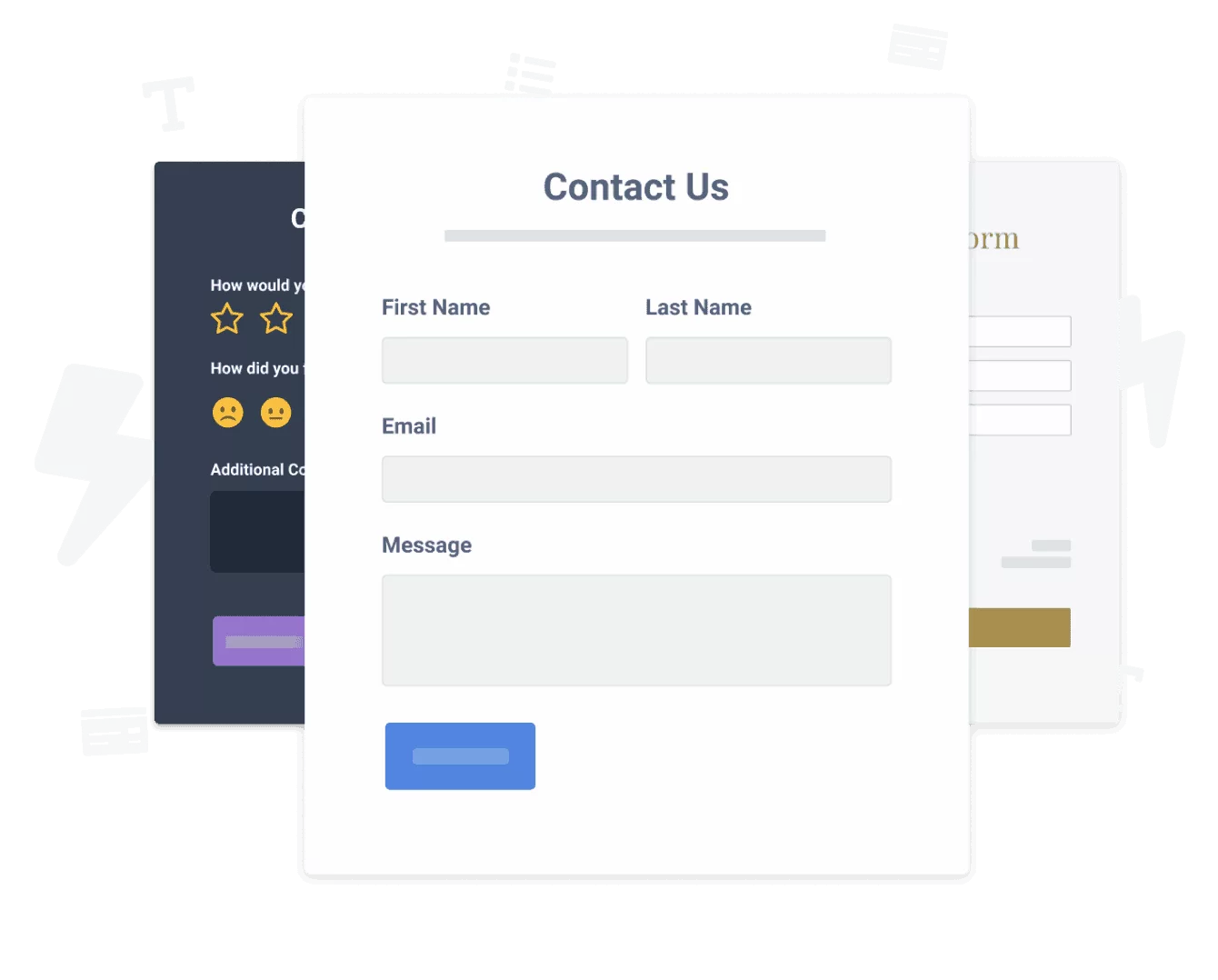
Why POWR Order Form for your website?
Close Sales 3x Faster
By creating quality forms your organization will not only save time collecting customer info but you will also save time responding to customer inquiries and messages.
Boost Conversions up to 300%
With well-designed, multi-step forms with conditional logic that are easier for your visitors to finish than their morning coffee.
Save 50% Organizational Time
You'll have fewer manual data exports, with automatic data syncs to Google Sheets, Mailchimp, Zapier, and more. So you sit back, relax, and hit that snooze button!
POWR has enhanced my website and makes my life easier in the process, which let's face it, is what we all need more of in our lives!
Lisa Hardy
@ Good World Graphics




Advanced Customization
Rich Form Elements
Multi-page Forms
Post-Submission Options
Conditional Logic


Easily Accept Payments
One-time payments
Subscriptions
Donations
Create discount codes
Notifications
Email Notifications
Set up email notifications for new form submissions.
Abandoned Cart
Autoresponder Emails
Set up branded and conditional autoresponder emails for your customers that send after they submit your form.
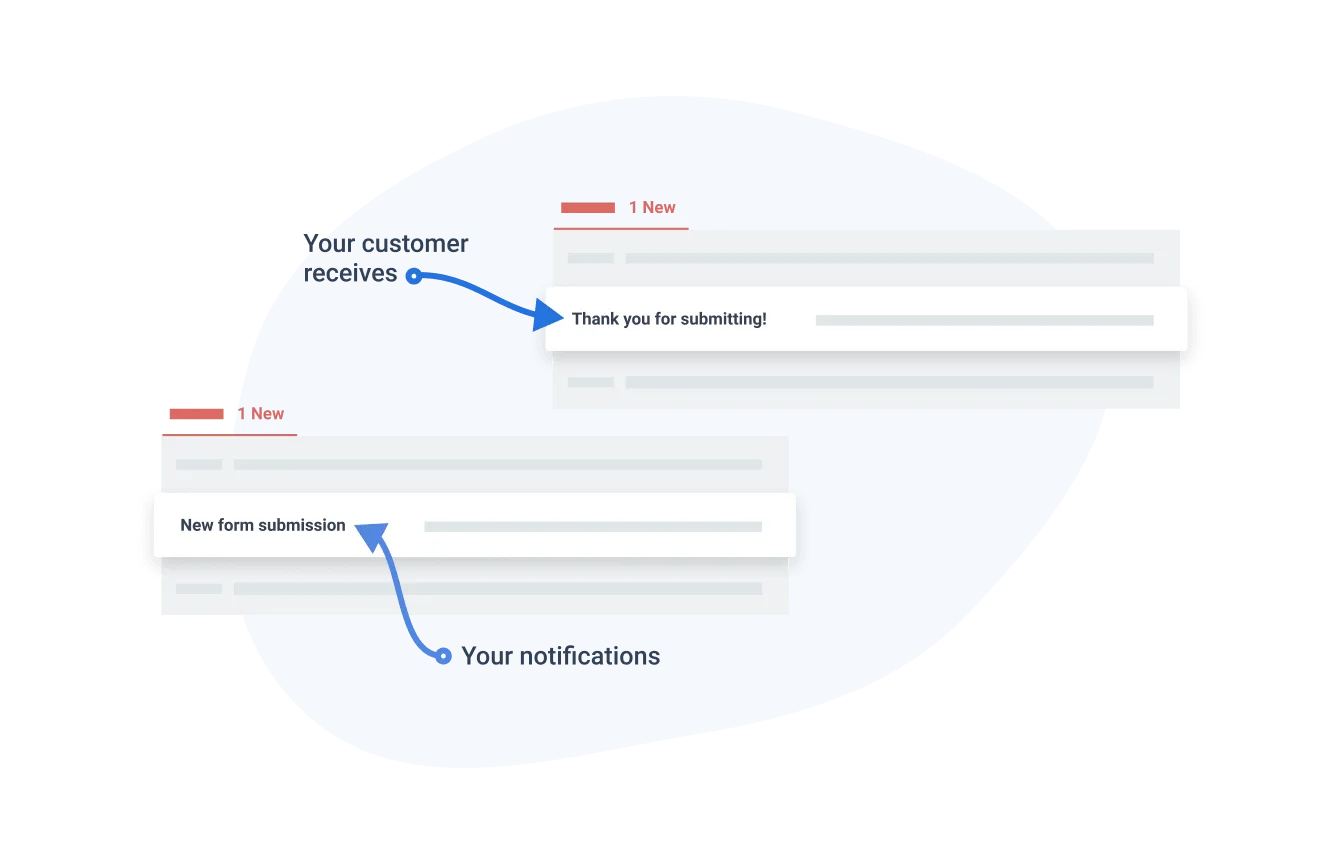
Frequently Asked Questions
Our free order form builder is designed for ease of use, with a done-for-you template so you can drag and drop icons or customize your order form app to match your business branding.
You can create online e-commerce order and application forms to standardize inquiries or design a bespoke request form to ensure you have all the important details to answer your customer queries.
Here's how it works:
- Sign in to your Powr account and select the order form app you want to embed on your site.
- Select your preferred template–there are hundreds of form templates to choose between!
- Edit your order forms with payment, design, and settings fields.
- Enter the right text, drop-down box options, tick-box icons, or any other content you'd like to appear.
Once your order form is ready, you can publish it directly to your site or copy and paste the code that appears, and you're good to go!
An order form for website pages is a professional, simple form template you can use to collect customer inquiries, online orders, applications, or registrations. All Powr forms are entirely customizable, so you can decide what order forms you need and replicate the same style and design for each purpose.
Your customers can complete their information, work through each order requirement, and submit the form directly, allowing you to focus your time and energy on running your business. Each order you receive arrives with all the information completed for you to process the sale.
You don't need any coding skills or technical know-how–you can build any form you wish from our order form template, capturing customer details and the essential information to help you automate your sales processes, simplify event registrations, and process new orders faster.
One of the common time-wasters for busy businesses is when online forms arrive with missing information or pending payments, which means they’ll need to place an order on hold or contact the customer to follow up on their inquiry before completing the transaction. A preformatted order form includes every important field, such as the option to pick a payment method, input additional requirements, tick boxes to indicate preferences, and choose from drop-down fields, improving the customer experience and reducing admin work on your end.
When you design your order form, you can slide payment options on and off, such as whether you require a payment to accept the order or wish to enable invoices via PayPal. You can also set up automatic responses to acknowledge new orders and send advice about shipping times!
The POWR order form app lets you edit your accepted payment methods, including Stripe one-click checkout and offline payments. You can also add direct wire transfer or other payment information so your customers get various choices, all through the same branded order form interface.
