Free PayPal Button for Website: The Best Rated PayPal Button App
The easy way to build professional PayPal buttons for any website, with no code.
Trusted on over 12,000,000 websites
#3 Product of the month
No credit card required

Why POWR Paypal Button for your website?
Get 82% More Payments
By providing a simple, seamless method for your customers to pay you on your website.
Easy Set Up
With no complex authentication or developer needed. You only need to enter your PayPal email address and you’re ready to roll!
Secure & Flexible Payment Options
With a PayPal and Stripe integration so your customers can pay you in the way they prefer.
POWR has enhanced my website and makes my life easier in the process, which let's face it, is what we all need more of in our lives!
Lisa Hardy
@ Good World Graphics




Easily Collect Payments
Set Up Different Payment Types
Accept Multiple Currencies
Add Product Information
Set Shipping and Tax Costs


Advanced Customization
Create Discount Codes
Add Trials or Set Up Fees
Match Your Brand
Notifications
Email Notifications
Autoresponder Emails
Set up branded and autoresponder emails for your customers that send after they complete payment.
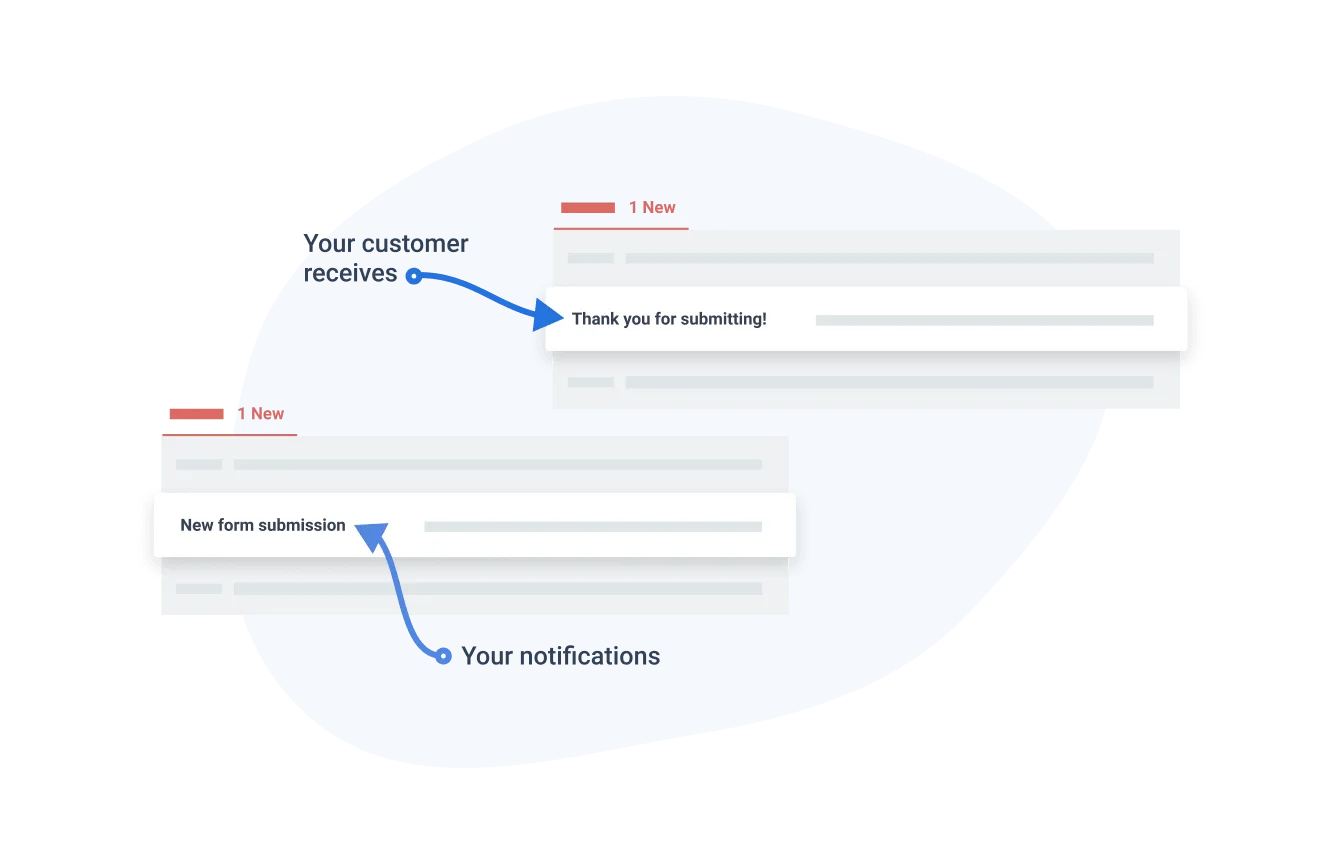
POWRful Integrations
PayPal
Accept secure online payments through PayPal.
Stripe
Use Stripe to easily collect credit card payments.
Frequently Asked Questions
PayPal created payment buttons as a quick and straightforward way for customers to make purchases. PayPal buttons allow you to safely accept credit card, debit card, and PayPal payments on your website from any mobile device, tablet, or PC.
Paypal buttons can be used either for an upfront, single-item purchase or a full shopping cart payment. You can also create PayPal buttons for donation acceptances, setting up a subscription, or automated billing.
Through a couple of basic options, your PayPal button can include shipping fees and taxes, monitor inventory, and gather profit and loss information by product or service. By using advanced options, you can completely customize the checkout page and customer checkout experience.
More than just a mere payment solution, PayPal Payments also provides invoicing, transaction management, shipment tracking, and data integration with tools like Excel, Quickbooks, and Quicken.
While there are service-based businesses that don’t sell any actual products, most businesses in the eCommerce and online retail space have products that they sell on their website. For businesses with a rather small inventory, a very simple PayPal button that says ‘Buy Now” could be the perfect solution to increasing sales.
Aside from Buy Now buttons, PayPal also offers a multitude of other customized button options that are easy to implement.
Some of the major benefits of using a PayPal Button include the fact that PayPal doesn’t impose ongoing fees or long-term contracts, making it very convenient. Buy Now buttons can also be encoded to allow your customers to buy a product for a fixed amount, and it allows your customers to purchase multiple of the same items. Additionally, PayPal can monitor the inventory of these items if need be.
Furthermore, PayPal has a simple and direct refund process. They also allow you to create thank you and cancellation pages where your website’s visitors can be routed following a successful purchase or a cancellation. Lastly, PayPal gives you the ability to customize your purchase screen with your logo and colors.
You can add a PayPal button to your website by following these simple steps:
- Go to PayPal Payment Buttons and select a button type that you wish to create. The "Buy Now" button is the ideal choice if you sell only a few items on your website. If you sell multiple items on your site, it’s better to select the "Shopping Cart '' button to allow your customers to add an item to their shopping cart.
- Once you’ve chosen your preferred button, enter the name of the item and indicate the price. You may also personalize the button with additional features. Next, click the “Create” button.
- Following this, click the “Select Code” to select a button code. Then, simply copy and paste the button code into your page code, and you’re ready to go. You’ve now successfully added a PayPal button to your website!
Note that new buttons will appear on the "My Saved Buttons" page where you are free to edit it at any point.
You don’t have to be good at coding or know how to code at all to embed a PayPal form on your website.
Also worth noting, is that it works with virtually any website builder including popular platforms such as Shopify, Squarespace, Wix, WordPress, Weebly, and more.
Yes! It can be integrated with MailChimp, Zapier, and Google Sheets, making importing, exporting, and syncing data a breeze!
