Free Plan Comparison App for Website - The Best Rated Plan Comparison App
The easy way to build a professional plan comparison for any website, with no code.
Trusted on over 12,000,000 websites
#3 Product of the month
No credit card required
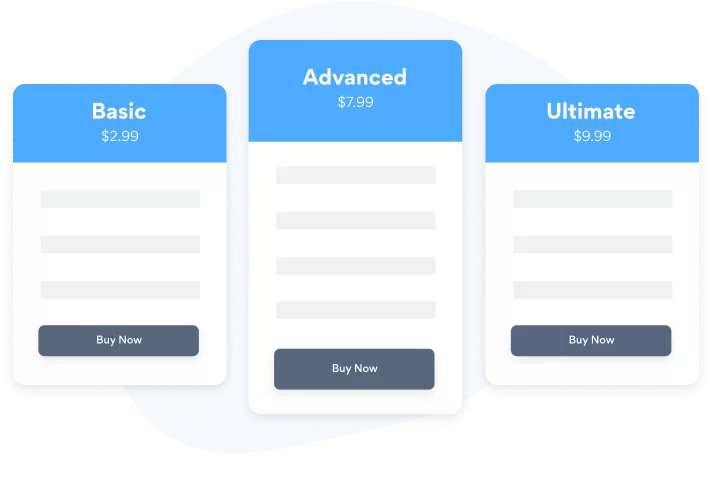
Why POWR Plan Comparison for your website?
Increase Total Upgrades
Show features and limitations of each plan tier side-by-side to increase upgrades.
Improve User Interface
Provide details on each subscription plan together for an optimal user interface.
Transparency
Uncover all relevant information and allow site visitors to make an informed decision.
POWR has enhanced my website and makes my life easier in the process, which let's face it, is what we all need more of in our lives!
Lisa Hardy
@ Good World Graphics




Advanced Customization
Outline Plan Details
“Buy Now” Button
Highlight Most Popular Plan
Match Brand Style Design
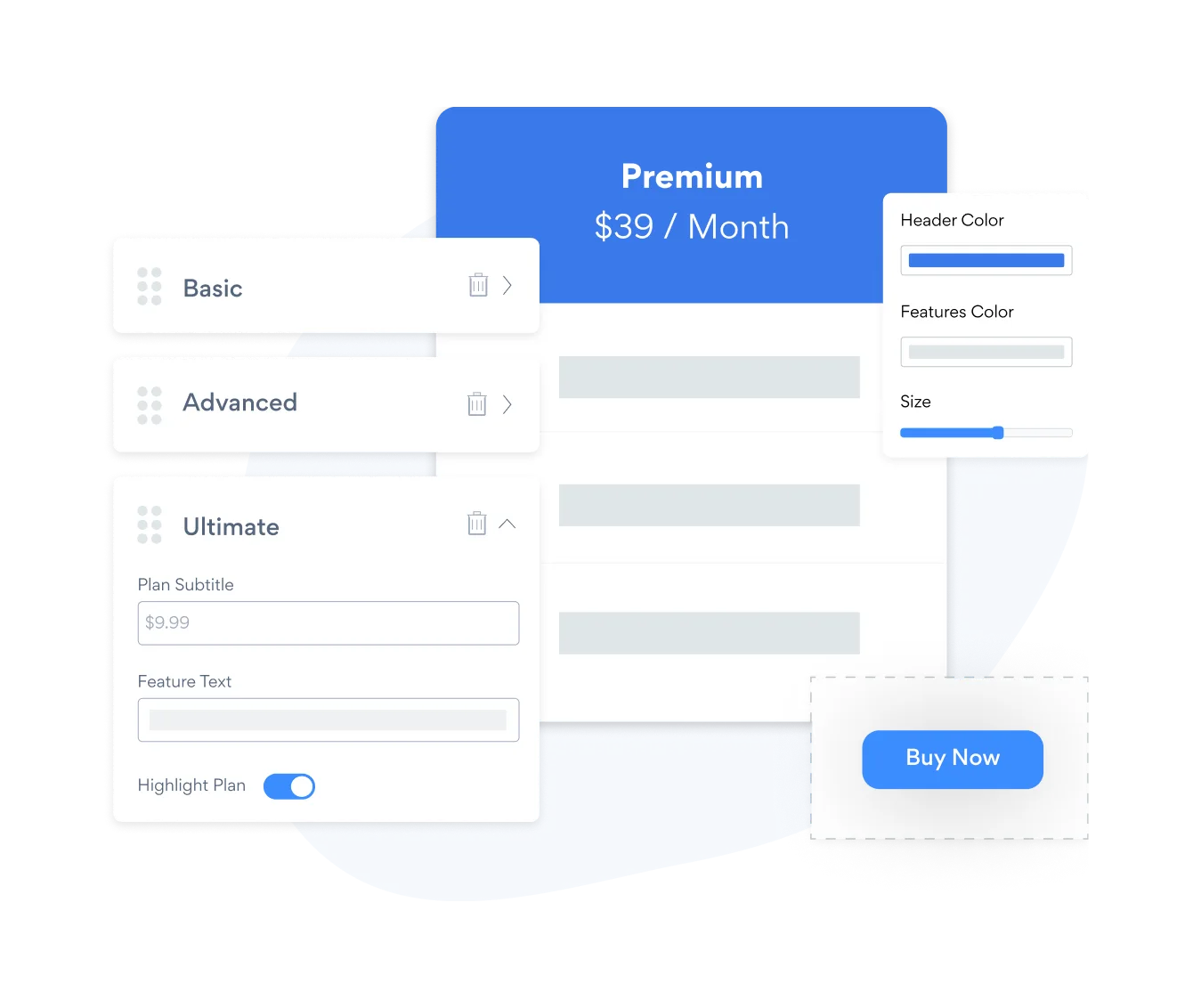

Easily Accept Payments
One-time payments
Subscriptions
Donations
Create discount codes
Frequently Asked Questions
If you have the available funds and the significant amount of time needed to have a web page built from scratch to show your plan comparisons, then you should definitely do that.
However, if you don’t have either the time or the money, a POWR Plan Comparison plugin can:
- - be created in less than a day
- - you won’t need to hire a web developer to do it, and
- - you don’t need to know how to write code
- - it can be absolutely free (depending on the size and scope of your needs).
Also, eliminate the hassle, and more time and money wasted to update a webpage, by making changes to your plan comparison app on the spot. Make your changes in the POWR Editor, click Publish, and your updates are live in seconds!
It will absolutely lead to more sales and conversions.
When website visitors can quickly find and compare your different plan options, it allows for quicker decisions, all the while showing them that there are multiple options available to them on a single screen.
If you don’t have a Paypal account, not to worry, you can take payments in several different ways. Follow these simple steps:
- 1. In the POWR Editor, click on the plan element you want to modify.
- 2. Scroll to the bottom and change the Button Type from “Take a Payment” to “Link to a Webpage”.
- 3. Choose what you want for your button text.
- 4. Insert your payment service URL in the open field.
- 5. Click Done.
A significant advantage of providing exciting and valuable plan option content is that you gain your viewer's trust while strengthening your business's digital presence and credibility. You can establish and display all your relevant and informative details.
Aside from credibility, a plan comparison will encourage site visitors to stay on your page longer to ensure they are making an informed decision which builds trust as well.
The time-consuming part is up to you. It is a best practice to put ample thought and attention into what you want to communicate to your site visitors. One thing that is without question is how important a plan comparison plugin can be to your overall marketing strategy.
POWR has more than 3,000 5-star reviews as a testament to how easy all of our website apps are to create and install. The process is simple and intuitive. You will be led step by step in the POWR Editor until your plan comparison app is customized and completed to your exact specifications.
