Free Twitter Feed App for Website - The Best Rated Twitter Feed App
The easy way to build a professional Twitter feed for any website, with no code.
Trusted on over 12,000,000 websites
#3 Product of the month
No credit card required

Why POWR Twitter Feed for your website?
Get 200% More Views
By getting your Twitter content in front of more people with a live stream on your website.
Boost Conversions by 40%
By adding customer images to your website from Twitter or by following hashtags for convincing social proof that converts your visitors into customers.
Increase Brand Recognition
By making your posts shareable on your website so visitors can share them and increase your brand reach.
POWR has enhanced my website and makes my life easier in the process, which let's face it, is what we all need more of in our lives!
Lisa Hardy
@ Good World Graphics




Advanced Customization
Content Moderation
Feed Layout
Tweet Settings
Match Your Brand Style Perfectly
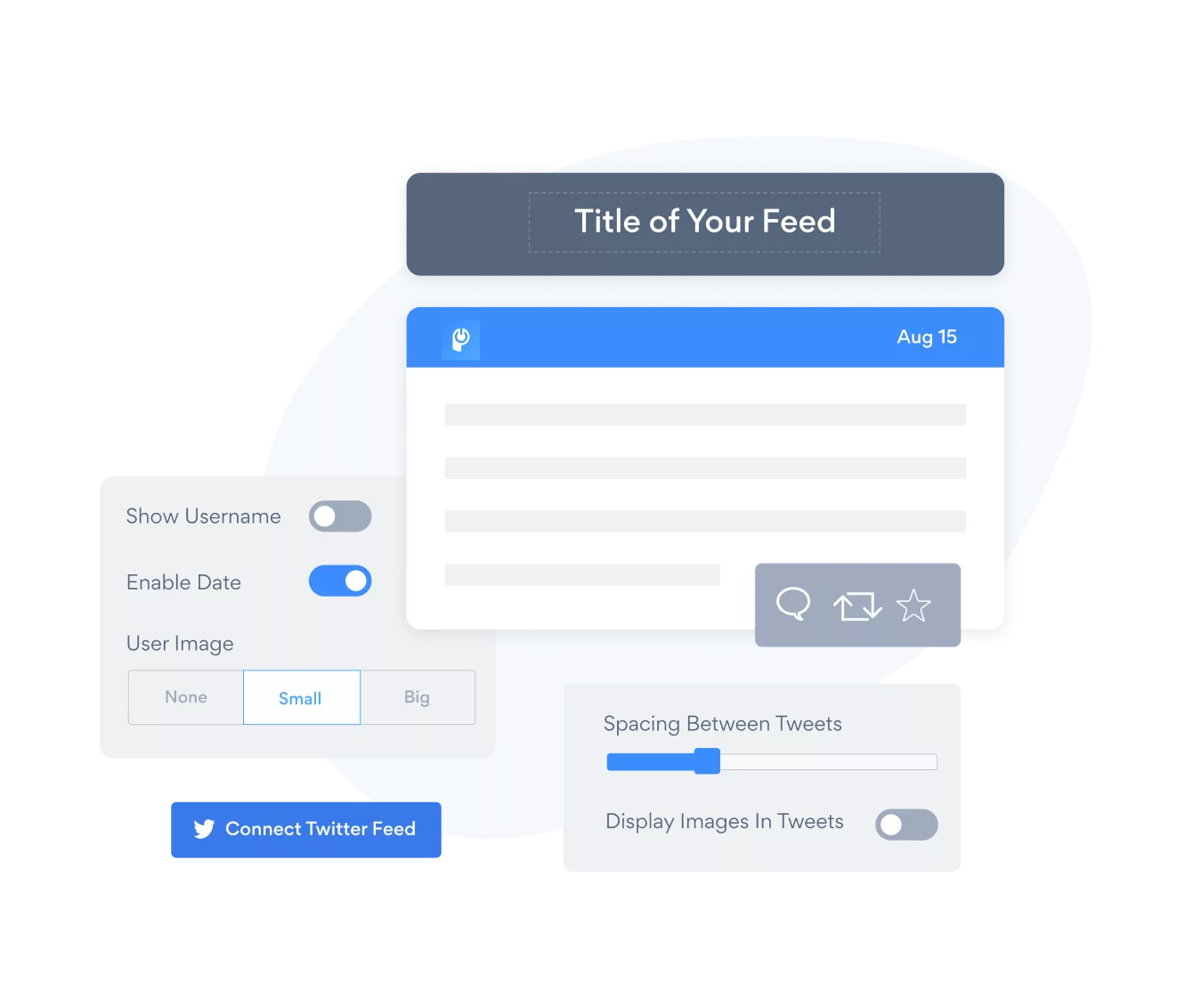
Frequently Asked Questions
Yes, our plugin is designed with flexibility in mind. You can link the plugin to multiple accounts to display a more engaging feed.
You can also follow different hashtags and keep your website visitors in touch with the most current trends.
Yes, you can customize the plugin's color and theme to seamlessly fit into your branded website design. The best part is that you can customize your Twitter feed without having to know how to write code.
The POWR Twitter Feed plugin is fully compatible and integrates well with all of the most popular web builders and content management platforms.
You can embed feeds from multiple Twitter accounts on Wix, Squarespace, WordPress, Shopify, Magento, Joomla, Weebly, and several other platforms that allow you to install a plugin.
Yes, the POWR Twitter Feed plugin completely controls what shows up in your feed. You can handpick the tweets that show up on your website.
The available moderation options include filtering for particular dates or tweets with certain words or phrases.
Twitter’s massive popularity makes it a platform that online marketers can no longer afford to ignore. If you attract loads of Twitter followers, you can quickly channel these numbers to your website, making it a highly effective marketing tool.
But the traffic flow shouldn’t run just one way, as you can also make your website visitors aware of your Twitter presence. Embedding tweets or adding social media links to your blog posts is one way to do it. You can, however, go all out and add a Twitter widget to your website.
Using the Twitter feed plugin, you can display tweets from different users. You can also display tweets with particular hashtags in a pre-programmed timeline.
Visitors to your website can like, retweet, or share tweets from this feed. They can also interact with the embedded feed to visit your Twitter profile.
